When setting up a Microsite, you must have a domain in the sub-account in order to provide a URL to the microsite. Sub-domains of the "m.mdl.io" domain are provided to you free of charge (e.g. "anytext.m.mdl.io"). Instructions are also provided for forwarding domains that you have purchased and for subdomains that you already host.
If you don't have a domain of your own or just need an extra domain for testing, you can easily create free subdomains under the URL "m.mdl.io" (for example, XYZ.m.mdl.io). Follow these steps to create your own:
1. Open MindFire Studio
2. Log in to your account
3. Navigate to the "Configuration" Tab
4. Click on "Domains" Menu
5. Click on the "+ Add" button
6. Enter "XYZ.m.mdl.io" as your domain name
Instructions:
1. Start by visiting the Additional Settings section of your domain, and select "Manage DNS"
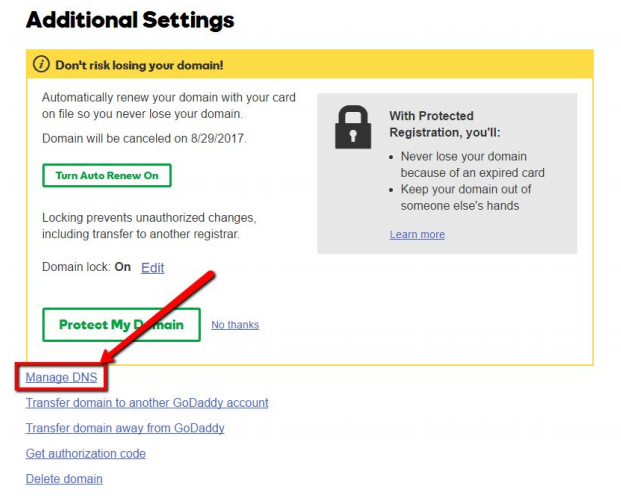
2. Configure your DNS to point to msp.mdl.io
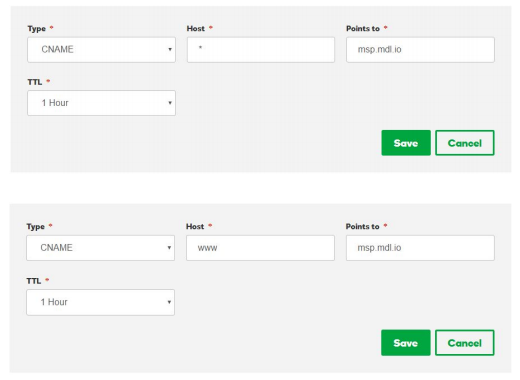
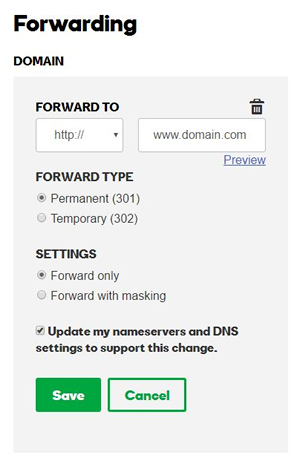
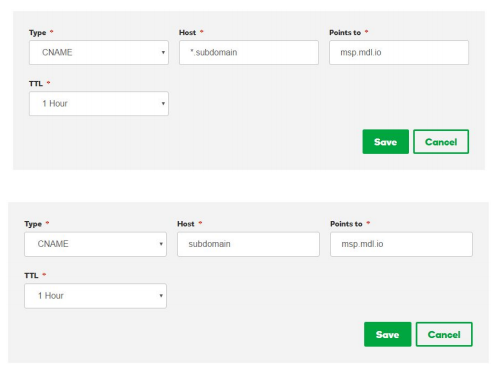
3. When the Microsite is active (published), you can test your changes by visiting the Microsite as a Guest or as a PURL.
In case of SSL on root domain (e.g. yourdomain.com), the certificate will be installed @ www.domain.com, not domain.com, therefore when linking to your site you must include www (e.g. https://www.yourdomain.com)
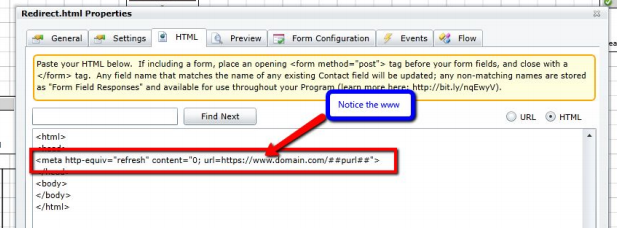
First of all, why are we doing this?
When pointing the A-Record of a domain at a single IP, there are limits to the scalability of the hosting of the Microsite. By transitioning to the CNAME (coupled with Domain-Forwarding), we can take advantage of auto-scaling, and we can bring up as many servers as we want to balance the load of the Microsites across all servers, reducing any lag the end user may experience during times of high volume and load.
Before you start, here are a few important FYIs
1. Start by visiting the Additional Settings section of your domain, and select "Manage DNS"
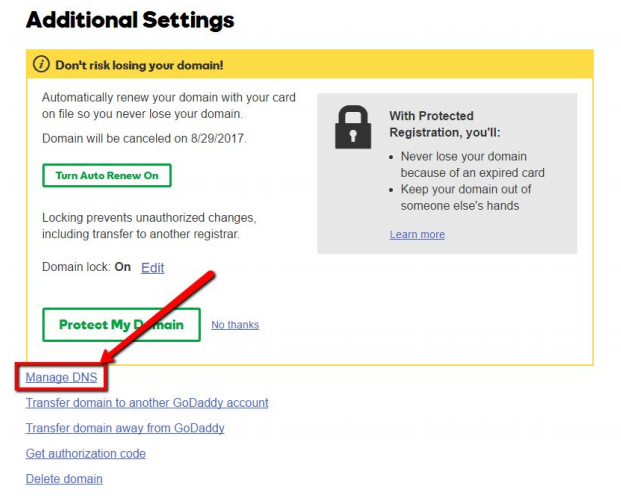
2. Remove any A-Record or Wildcard (*) A-Record for your domain previously pointing at Studio (184.72.52.227). You must do this step in order to move on to the next step.
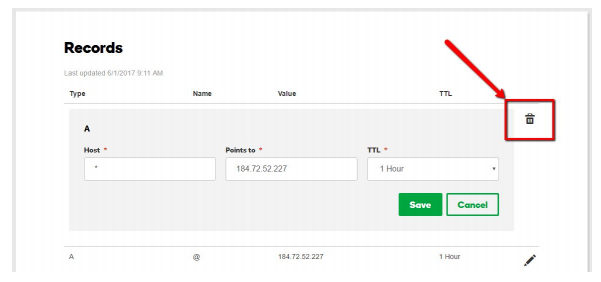
3. Configure your DNS to point to msp.mdl.io
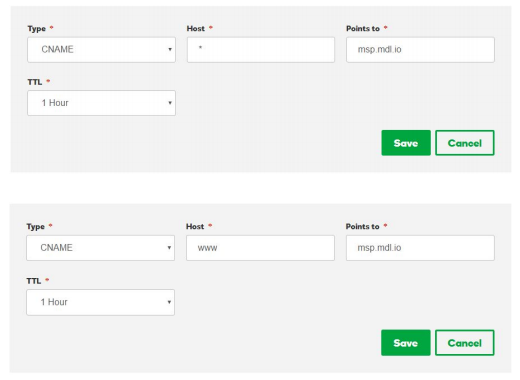
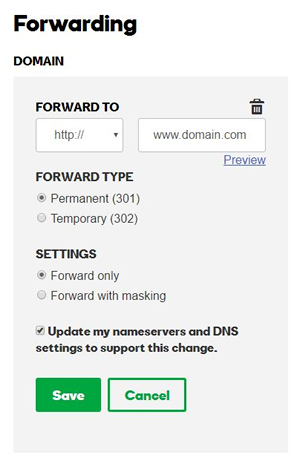
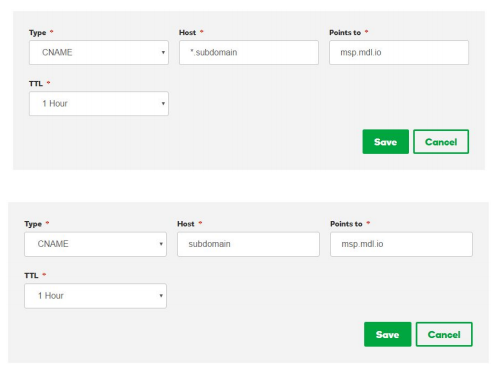
4. If the Microsite is active (published), you can test your changes by visiting the Microsite as a Guest or as a PURL.