Contact: (877) 560-3473 . Free Trial . Request a Demo . User Guide
MindFire Studio is the only marketing automation software built for the tech-savvy marketer. Our cloud-based application allows you to take your creative marketing ideas, build them into data-driven multi-channel marketing campaigns, and launch them in one integrated platform.
Using MindFire Studio, you can visually create highly personalized campaign workflows and orchestrate multiple channels like direct mail, email, social media, SMS text messaging, voice and microsites.
With our white label program, wholesale pricing, online and on-site training courses, and a team of seasoned technical support, you'll have everything you need to bring your ideas to life and create any marketing campaigns your clients need.
At the heart of your marketing automation is your Contact database. Whether your Contacts currently reside in your CRM, or some homegrown system, or even in Excel, your first step towards improved marketing effectiveness is to upload your prospects and customers into your powerful Contact Repository. Upload from a CSV, or pull directly from your CRM. As required, create an unlimited number of Custom Fields, and configure Deduplication Rules to maintain the integrity of your data.
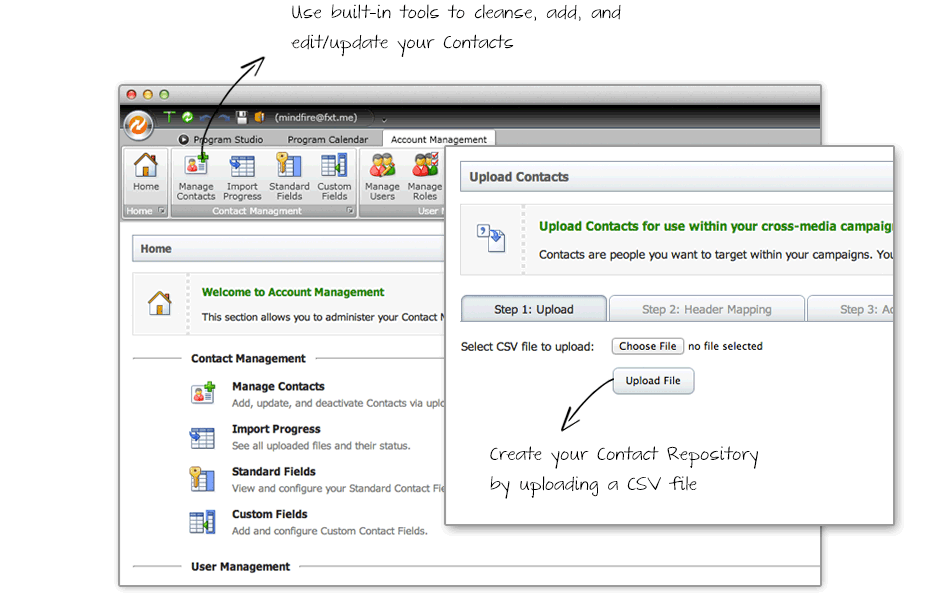
As your marketing Programs and Campaigns unfold, your Contacts' behavior will be stored and made available to you as a means of refining your ongoing communication. That means your marketing will get smarter as you go along and your results will improve.
The Studio provides you with the ability to architect a variety of Campaign workflows, whether they be simple outbound Email campaigns, or something highly sophisticated.
First, you’ll plan your Programs and Campaigns using an intuitive drag-and-drop Canvas, enabling you to create a visual representation of your marketing workflow. Start from scratch with a blank canvas, or get a quick start by using a Campaign Template.
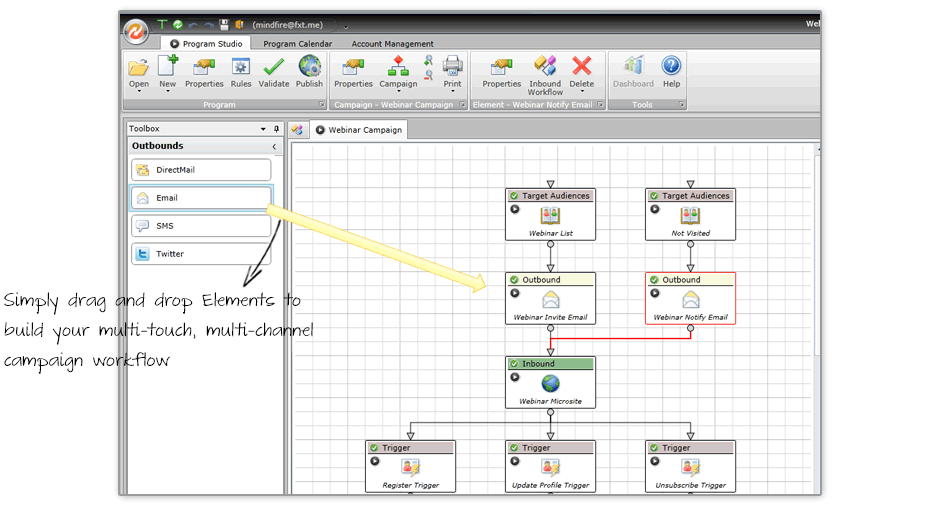
Next, you’ll design your Programs and Campaigns in collaboration with other Users, and manage Roles-based Permissions to control viewing and editing privileges. Using the Campaign Canvas, you’ll configure all aspects of the multi-channel campaign, including defining your Target Audience segmentation criteria, as well as each of the involved media.
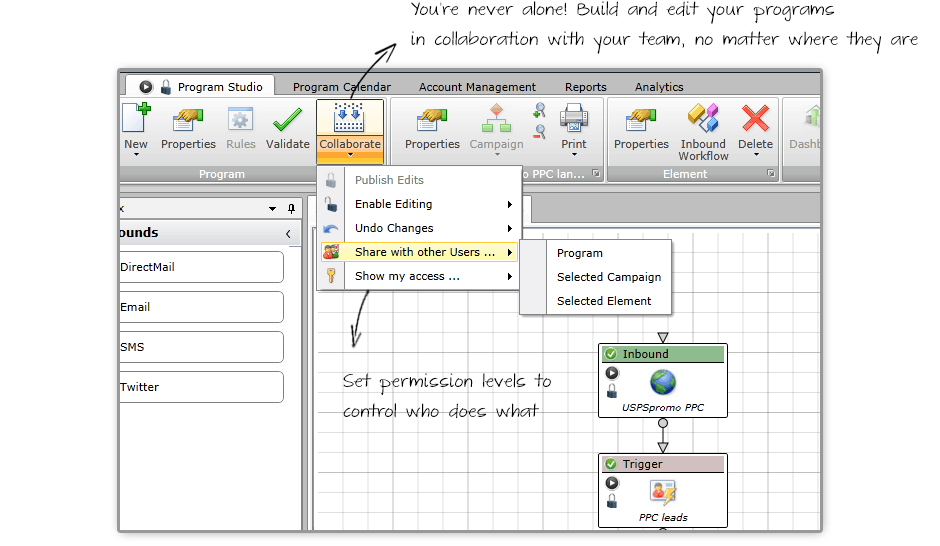
As you configure your media, you’ll notice that they’re all managed through similar interfaces, which means that once you learn how to use one form of media, learning others is a snap. In addition, all media provide you the ability to use full personalization, allowing highly targeted and personalized communications. As you work on your media, you’ll be able to store and manage your Digital Assets (like HTML, images, and more), for easy reference within any Campaign Element.
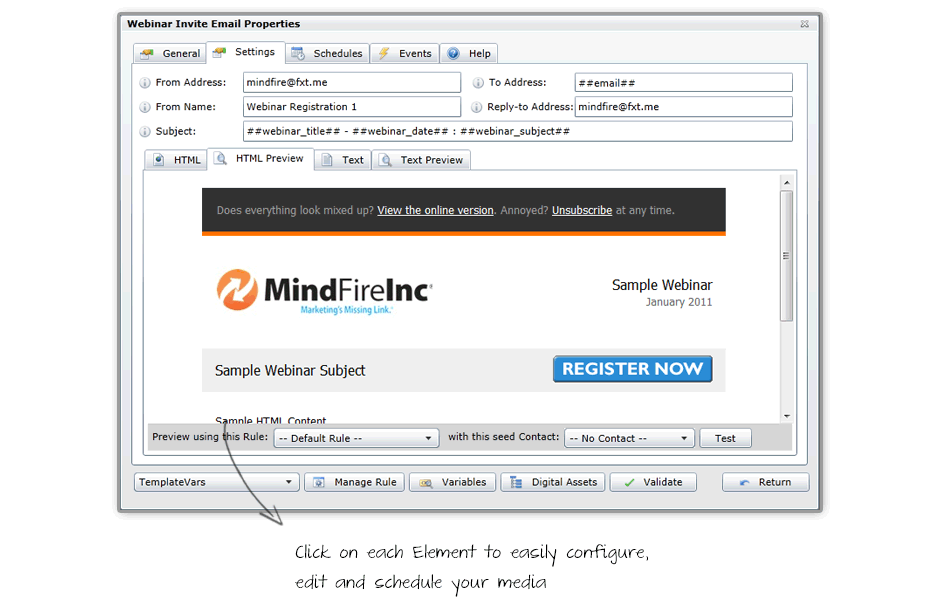
You’ll create your Campaigns using:
Go beyond just personalization, version messages, offers, and calls-to-action by creating powerful business rules that are usable across your Campaigns and all their media. Pretty cool, huh?
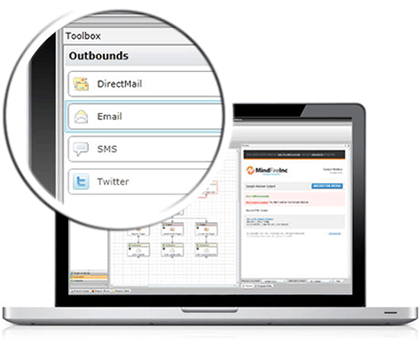
When you’re ready, execute your Programs by setting Schedules, and automate your follow-up, drip, and nurture sequences using a variety of powerful mechanisms, including:
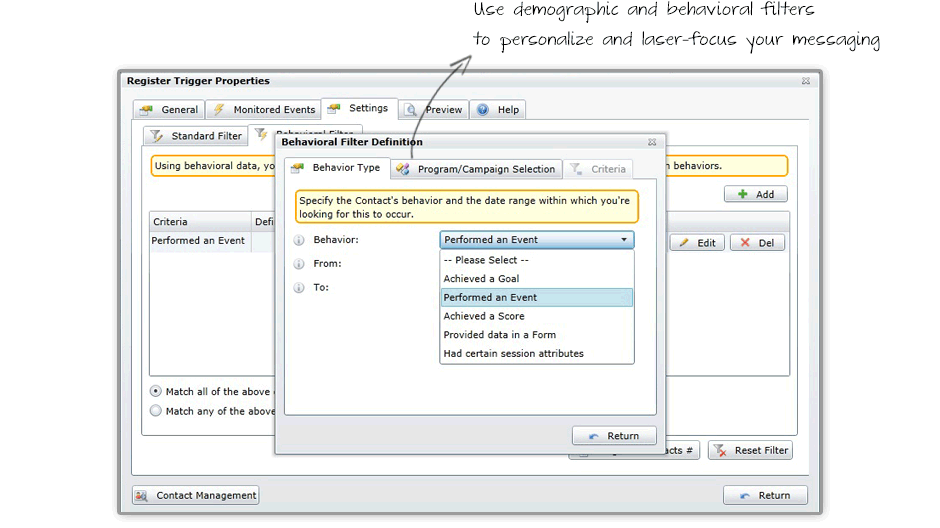
You’ll use these marketing automation features to enable your Programs and Campaigns to keep working for you, even while you’re asleep! If at any time you want to check up on what’s going on, you can use your Program Calendar to keep track of all media activities - just click Publish, sit back, and let MindFire Studio do the work for you.
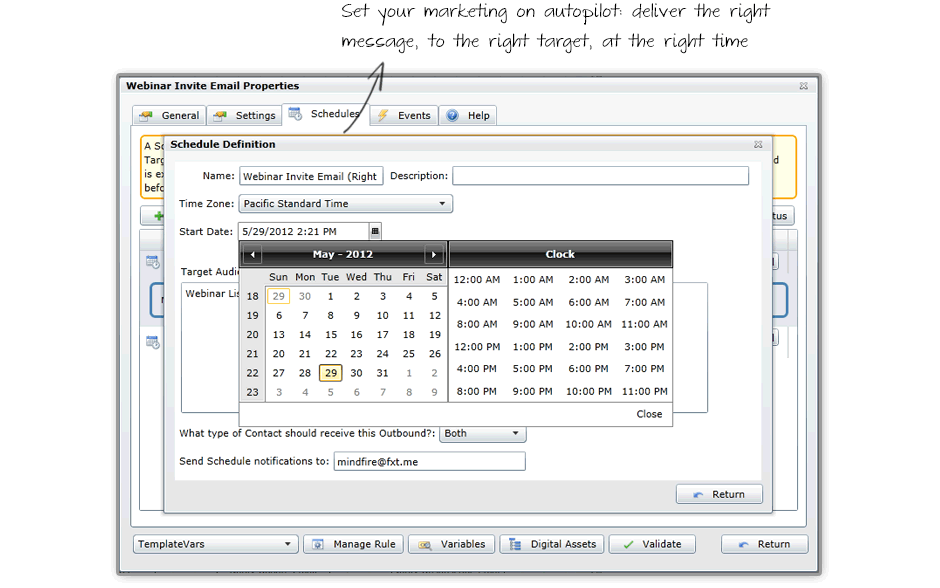
Keep your finger on the pulse of your Programs' performance by measuring all aspects of your campaigns. View standard reports for all multi-channel elements, including Email, SMS, Direct Mail, Twitter, and Microsites. Drill-down to details showing Contact Activity history across all marketing Programs, Campaigns, and Elements.
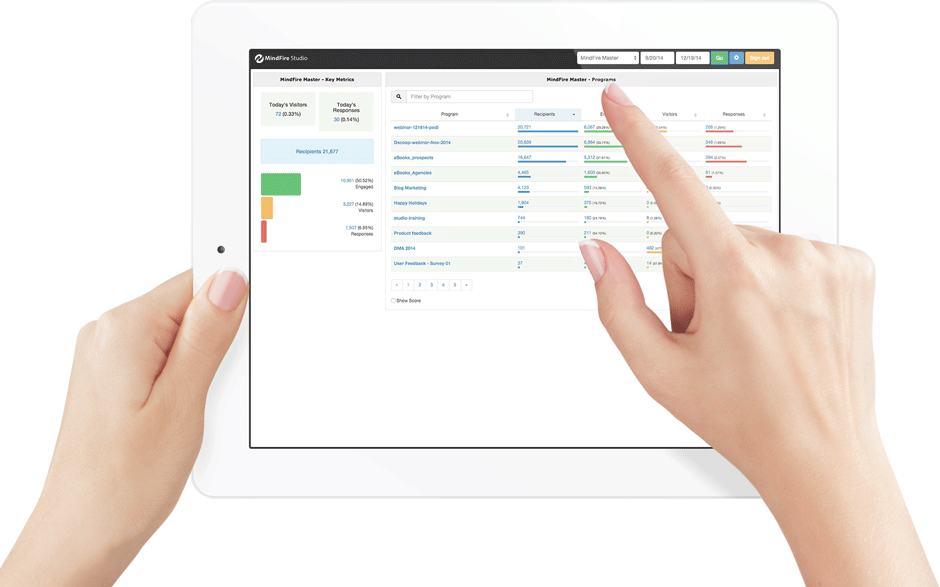
Use Visual Analytics to slice-and-dice campaign performance, uncovering patterns that will make you look like a genius. Or better yet, share the reports with your clients, simply by clicking a button and sending an email.
If you’re lucky enough to know a developer or two, or if you’re one yourself, you’ll soon become friends with the Platform’s RESTful APIs. You can create, manage, and report campaign activity, as well as methods that give you the ability to create your own Extension Modules, yielding flexibility to customize the Platform’s behavior.
You’ll also meet the Marketing Application Markup Language (MAML). MAML is a special form of Extensible Markup Language (XML), which you can describe each aspect of a marketing workflow, including media like email, SMS, and landing pages, as well as the content and personalization required by each Element. MAML is fed to the Marketing Engine for Program execution.
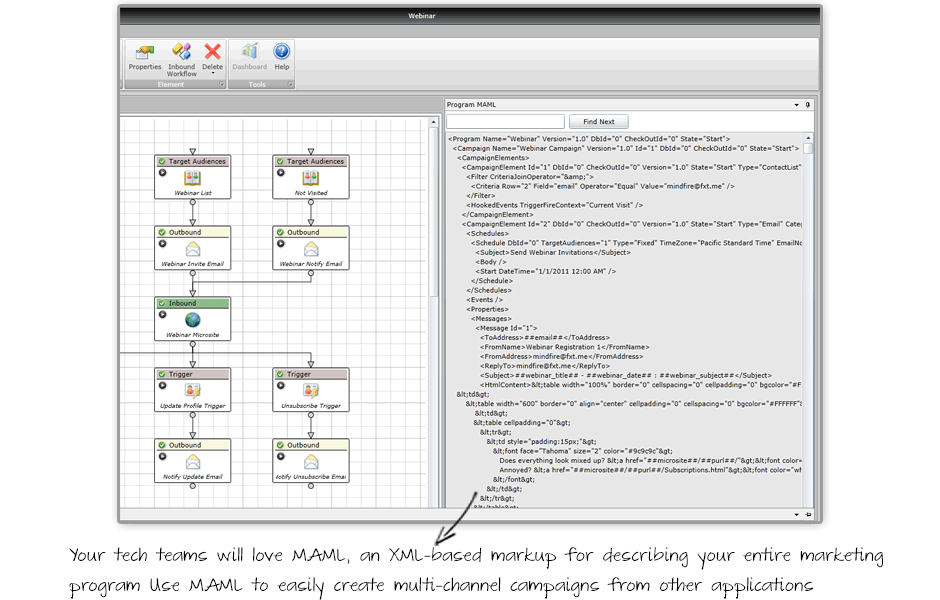
Think of it as a smart, self-described document that holds not only the marketing content, but also instructions for how campaign respondents interact with each Element. This provides greater automation, speed, cost efficiency, and ease of use. MAML-enabled systems can interface with other systems such as print workflow management, CRM software, and web-to-print.
Ready to learn more? Schedule a 1:1 demo or request a free trial now and see MindFire Studio in action!